
 |  | |
| Description | {LAYOUT_MOBILE#Tap the monitors to move around. Drag the screen to adjust the camera. Pinch with two fingers to zoom in and out. Upon selecting a distant location, the HDD system will automatically find an accessible path and guide Eous to move there.}{LAYOUT_KEYBOARD#Use Hold Upon selecting a distant location, the HDD system will automatically find an accessible path and guide Eous to move there.}{LAYOUT_CONTROLLER#Drag Drag |
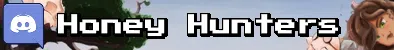
i wouldnt reccomend it im not gonna lie